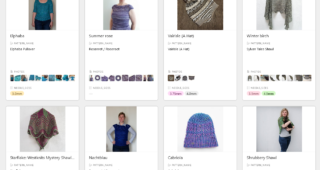Almost 22 years ago, I bought my digital piano, a Yamaha Clavinova CLP-170 after making some extra money from a nice gig. I’ve played on it a lot and it’s been a great substitute for a real piano for me. If necessary, I can use headphones, and it never needs tuning.

Well, not tuning in the traditional sense, that is. In the past couple of years, the piano has deteriorated. The keys started to get an uneven feel to them. Some would be louder than others and some would suddenly play at max volume even if I pressed them gently. The mid-range was softer than the bottom and top range.
Then some keys started to make clunking noises and others became stuck while playing. I chalked it up to wear and tear and started thinking about getting a newer model.
But I didn’t want a new piano, this one was fine for me, as long as it was working properly. So I decided to try and repair it. I searched online to see if other people had encountered similar problems and if they had been able to solve them. The answers were yes and yes.
It was quite clear what the problems were: the felt below the hammers must have come off, explaining the noise and the stuck keys. And the sensors that register the key pressure would probably be dirty. So I ordered new felt as well as new rubber sensor covers in case they were damaged.
What I used
- Philips screwdriver
- Thin spatula (from painting)
- Acetone
- 70% alcohol
- Lots of kitchen towels
- Pen and paper to keep track of which screws go where
- New felt (part number: V8468201 stopper CLP88)
- Rubber contacts (part number: VCZ74300) – I ordered 4 and used 3 of them
- This tutorial
The process
The parts arrived just in time to start working on the piano last weekend. I opened up the piano and took a look. My suspicions about the felt were correct:
I continued disassembling the piano because I had to take out the keyboard to be able to reach the sensors.
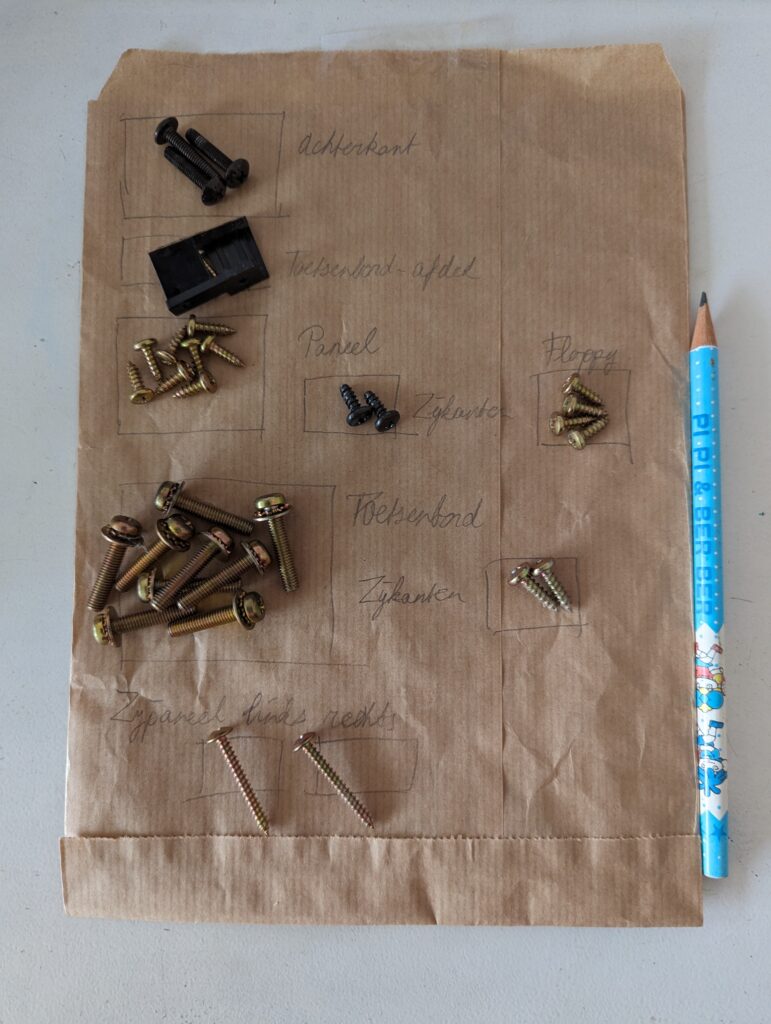
Phew! Got the keyboard out.
First, I tried taking off all the keys to clean them up. That was not easy! It was a bit of trial and error until I found out how to do it. I did break a few plastic lids in the process, but it doesn’t seem to be a problem, fortunately.
I cleaned all the keys with dishwashing liquid and let them dry for a while. I didn’t want to have remaining water in there! Then I decided to call it a day.

The next day, I replaced the felt first. I took off the remnants of the old felt with acetone.
I worked on the sensors next. First, I turned the keyboard upside down to be able to reach the electronics.
Then I put everything back together in reverse order and turned on the piano. It worked!
I did fix that final key this week as well, so now it’s almost as good as new!